Note
Go to the end to download the full example as a Python script or as a Jupyter notebook.
Scale bar#
Display a 3D volume and the scale bar
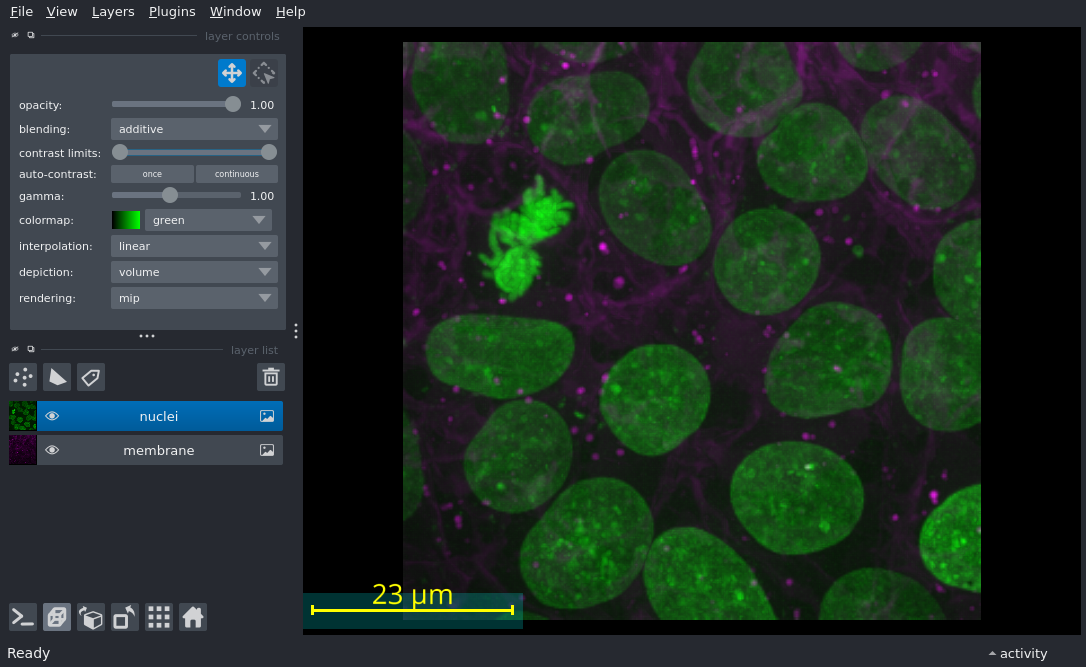
from skimage import data
import napari
cells = data.cells3d()
viewer = napari.Viewer(ndisplay=3)
viewer.add_image(
cells,
name=('membrane', 'nuclei'),
channel_axis=1,
scale=(0.29, 0.26, 0.26),
)
viewer.scale_bar.visible = True
# Text options
viewer.scale_bar.unit = 'um' # set to None to diplay no unit
viewer.scale_bar.length = 23 # length, in units, of the scale bar
viewer.scale_bar.font_size = 20 # default is 10
# Text color
viewer.scale_bar.colored = True # default value is False
viewer.scale_bar.color = 'yellow' # default value is magenta: (1,0,1,1)
# Background box
viewer.scale_bar.box = True # add background box, default is False
viewer.scale_bar.box_color = (0, 1, 1, 0.2) # cyan with alpha=0.2
# Scale bar position
viewer.scale_bar.position = 'bottom_left' # default is 'bottom_right'
if __name__ == '__main__':
napari.run()
