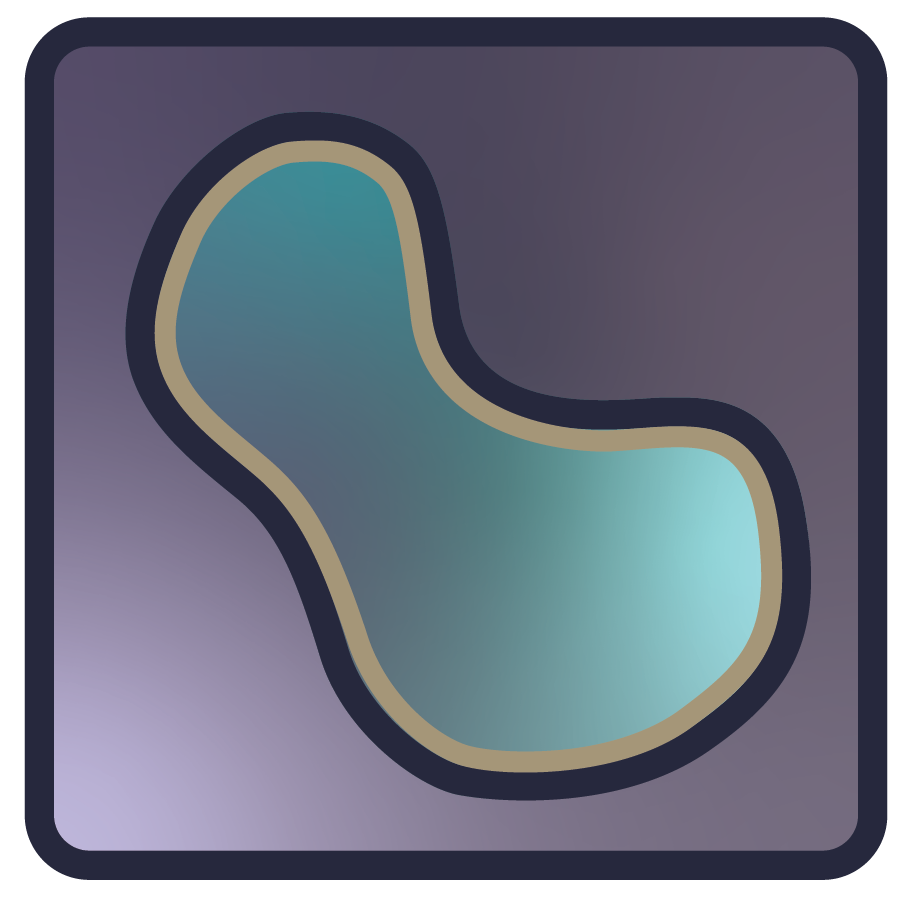from __future__ import annotations
import copy
import inspect
import itertools
import logging
import os.path
import uuid
from abc import ABC, ABCMeta, abstractmethod
from collections import defaultdict
from collections.abc import Callable, Generator, Hashable, Mapping, Sequence
from contextlib import contextmanager
from functools import cached_property
from typing import (
TYPE_CHECKING,
Any,
ClassVar,
)
import magicgui as mgui
import numpy as np
import pint
from npe2 import plugin_manager as pm
from napari.layers.base._base_constants import (
BaseProjectionMode,
Blending,
Mode,
)
from napari.layers.base._base_mouse_bindings import (
highlight_box_handles,
transform_with_box,
)
from napari.layers.utils._slice_input import _SliceInput, _ThickNDSlice
from napari.layers.utils.interactivity_utils import (
drag_data_to_projected_distance,
)
from napari.layers.utils.layer_utils import (
Extent,
coerce_affine,
compute_multiscale_level_and_corners,
convert_to_uint8,
dims_displayed_world_to_layer,
get_extent_world,
)
from napari.layers.utils.plane import ClippingPlane, ClippingPlaneList
from napari.settings import get_settings
from napari.utils._dask_utils import configure_dask
from napari.utils._magicgui import (
add_layer_to_viewer,
add_layers_to_viewer,
get_layers,
)
from napari.utils.events import EmitterGroup, Event, EventedDict
from napari.utils.geometry import (
find_front_back_face,
intersect_line_with_axis_aligned_bounding_box_3d,
)
from napari.utils.key_bindings import KeymapProvider
from napari.utils.migrations import _DeprecatingDict
from napari.utils.misc import StringEnum
from napari.utils.mouse_bindings import MousemapProvider
from napari.utils.naming import magic_name
from napari.utils.status_messages import (
generate_layer_status_strings,
)
from napari.utils.transforms import Affine, CompositeAffine, TransformChain
from napari.utils.translations import trans
if TYPE_CHECKING:
import numpy.typing as npt
from napari.components.dims import Dims
from napari.components.overlays.base import Overlay
from napari.layers._source import Source
logger = logging.getLogger('napari.layers.base.base')
Array1dOfInts = np.ndarray[tuple[int], np.dtype[np.integer]]
ListOrArrayOfInts = list[int] | Array1dOfInts
def no_op(layer: Layer, event: Event) -> None:
"""
A convenient no-op event for the layer mouse binding.
This makes it easier to handle many cases by inserting this as
as place holder
Parameters
----------
layer : Layer
Current layer on which this will be bound as a callback
event : Event
event that triggered this mouse callback.
Returns
-------
None
"""
return
class PostInit(ABCMeta):
def __init__(self, *args, **kwargs):
super().__init__(*args, **kwargs)
sig = inspect.signature(self.__init__)
params = tuple(sig.parameters.values())
self.__signature__ = sig.replace(parameters=params[1:])
def __call__(self, *args, **kwargs):
obj = super().__call__(*args, **kwargs)
obj._post_init()
return obj
[docs]
@mgui.register_type(choices=get_layers, return_callback=add_layer_to_viewer)
class Layer(KeymapProvider, MousemapProvider, ABC, metaclass=PostInit):
"""Base layer class.
Parameters
----------
data : array or list of array
Data that the layer is visualizing. Can be N-dimensional.
ndim : int
Number of spatial dimensions.
affine : n-D array or napari.utils.transforms.Affine
(N+1, N+1) affine transformation matrix in homogeneous coordinates.
The first (N, N) entries correspond to a linear transform and
the final column is a length N translation vector and a 1 or a napari
`Affine` transform object. Applied as an extra transform on top of the
provided scale, rotate, and shear values.
axis_labels : tuple of str, optional
Dimension names of the layer data.
If not provided, axis_labels will be set to (..., 'axis -2', 'axis -1').
blending : str
One of a list of preset blending modes that determines how RGB and
alpha values of the layer visual get mixed. Allowed values are
{'opaque', 'translucent', 'translucent_no_depth', 'additive', and 'minimum'}.
cache : bool
Whether slices of out-of-core datasets should be cached upon retrieval.
Currently, this only applies to dask arrays.
experimental_clipping_planes : list of dicts, list of ClippingPlane, or ClippingPlaneList
Each dict defines a clipping plane in 3D in data coordinates.
Valid dictionary keys are {'position', 'normal', and 'enabled'}.
Values on the negative side of the normal are discarded if the plane is enabled.
metadata : dict
Layer metadata.
mode: str
The layer's interactive mode.
multiscale : bool
Whether the data is multiscale or not. Multiscale data is
represented by a list of data objects and should go from largest to
smallest.
name : str, optional
Name of the layer. If not provided then will be guessed using heuristics.
opacity : float
Opacity of the layer visual, between 0.0 and 1.0.
projection_mode : str
How data outside the viewed dimensions but inside the thick Dims slice will
be projected onto the viewed dimensions. Must fit to cls._projectionclass.
rotate : float, 3-tuple of float, or n-D array.
If a float convert into a 2D rotation matrix using that value as an
angle. If 3-tuple convert into a 3D rotation matrix, using a yaw,
pitch, roll convention. Otherwise assume an nD rotation. Angles are
assumed to be in degrees. They can be converted from radians with
np.degrees if needed.
scale : tuple of float
Scale factors for the layer.
shear : 1-D array or n-D array
Either a vector of upper triangular values, or an nD shear matrix with
ones along the main diagonal.
translate : tuple of float
Translation values for the layer.
units : tuple of str or pint.Unit, optional
Units of the layer data in world coordinates.
If not provided, the default units are assumed to be pixels.
visible : bool
Whether the layer visual is currently being displayed.
Attributes
----------
affine : n-D array or napari.utils.transforms.Affine
(N+1, N+1) affine transformation matrix in homogeneous coordinates.
The first (N, N) entries correspond to a linear transform and
the final column is a length N translation vector and a 1 or a napari
`Affine` transform object. Applied as an extra transform on top of the
provided scale, rotate, and shear values.
axis_labels : tuple of str
Dimension names of the layer data.
blending : Blending
Determines how RGB and alpha values get mixed.
* ``Blending.OPAQUE``
Allows for only the top layer to be visible and corresponds to
``depth_test=True``, ``cull_face=False``, ``blend=False``.
* ``Blending.TRANSLUCENT``
Allows for multiple layers to be blended with different opacity and
corresponds to ``depth_test=True``, ``cull_face=False``,
``blend=True``, ``blend_func=('src_alpha', 'one_minus_src_alpha')``,
and ``blend_equation=('func_add')``.
* ``Blending.TRANSLUCENT_NO_DEPTH``
Allows for multiple layers to be blended with different opacity, but
no depth testing is performed. Corresponds to ``depth_test=False``,
``cull_face=False``, ``blend=True``,
``blend_func=('src_alpha', 'one_minus_src_alpha')``, and
``blend_equation=('func_add')``.
* ``Blending.ADDITIVE``
Allows for multiple layers to be blended together with different
colors and opacity. Useful for creating overlays. It corresponds to
``depth_test=False``, ``cull_face=False``, ``blend=True``,
``blend_func=('src_alpha', 'one')``, and ``blend_equation=('func_add')``.
* ``Blending.MINIMUM``
Allows for multiple layers to be blended together such that
the minimum of each RGB component and alpha are selected.
Useful for creating overlays with inverted colormaps. It
corresponds to ``depth_test=False``, ``cull_face=False``, ``blend=True``,
``blend_equation=('min')``.
cache : bool
Whether slices of out-of-core datasets should be cached upon retrieval.
Currently, this only applies to dask arrays.
corner_pixels : array
Coordinates of the top-left and bottom-right canvas pixels in the data
coordinates of each layer. For multiscale data the coordinates are in
the space of the currently viewed data level, not the highest resolution
level.
cursor : str
String identifying which cursor displayed over canvas.
cursor_size : int | None
Size of cursor if custom. None yields default size
help : str
Displayed in status bar bottom right.
mouse_pan : bool
Determine if canvas interactive panning is enabled with the mouse.
mouse_zoom : bool
Determine if canvas interactive zooming is enabled with the mouse.
multiscale : bool
Whether the data is multiscale or not. Multiscale data is
represented by a list of data objects and should go from largest to
smallest.
name : str
Unique name of the layer.
ndim : int
Dimensionality of the layer.
opacity : float
Opacity of the layer visual, between 0.0 and 1.0.
projection_mode : str
How data outside the viewed dimensions but inside the thick Dims slice will
be projected onto the viewed dimenions.
rotate : float, 3-tuple of float, or n-D array.
If a float convert into a 2D rotation matrix using that value as an
angle. If 3-tuple convert into a 3D rotation matrix, using a yaw,
pitch, roll convention. Otherwise assume an nD rotation. Angles are
assumed to be in degrees. They can be converted from radians with
np.degrees if needed.
scale : tuple of float
Scale factors for the layer.
scale_factor : float
Conversion factor from canvas coordinates to image coordinates, which
depends on the current zoom level.
shear : 1-D array or n-D array
Either a vector of upper triangular values, or an nD shear matrix with
ones along the main diagonal.
source : Source
source of the layer (such as a plugin or widget)
status : str
Displayed in status bar bottom left.
translate : tuple of float
Translation values for the layer.
thumbnail : (N, M, 4) array
Array of thumbnail data for the layer.
unique_id : Hashable
Unique id of the layer. Guaranteed to be unique across the lifetime
of a viewer.
visible : bool
Whether the layer visual is currently being displayed.
units: tuple of pint.Unit
Units of the layer data in world coordinates.
z_index : int
Depth of the layer visual relative to other visuals in the scenecanvas.
Notes
-----
Must define the following:
* `_extent_data`: property
* `data` property (setter & getter)
May define the following:
* `_set_view_slice()`: called to set currently viewed slice
* `_basename()`: base/default name of the layer
"""
_modeclass: type[StringEnum] = Mode
_projectionclass: type[StringEnum] = BaseProjectionMode
ModeCallable = Callable[
['Layer', Event], None | Generator[None, None, None]
]
_drag_modes: ClassVar[dict[StringEnum, ModeCallable]] = {
Mode.PAN_ZOOM: no_op,
Mode.TRANSFORM: transform_with_box,
}
_move_modes: ClassVar[dict[StringEnum, ModeCallable]] = {
Mode.PAN_ZOOM: no_op,
Mode.TRANSFORM: highlight_box_handles,
}
_cursor_modes: ClassVar[dict[StringEnum, str]] = {
Mode.PAN_ZOOM: 'standard',
Mode.TRANSFORM: 'standard',
}
events: EmitterGroup
def __init__(
self,
data,
ndim,
*,
affine=None,
axis_labels=None,
blending='translucent',
cache=True, # this should move to future "data source" object.
experimental_clipping_planes=None,
metadata=None,
mode='pan_zoom',
multiscale=False,
name=None,
opacity=1.0,
projection_mode='none',
rotate=None,
scale=None,
shear=None,
translate=None,
units=None,
visible=True,
):
super().__init__()
if name is None and data is not None:
name = magic_name(data)
if scale is not None and not np.all(scale):
raise ValueError(
trans._(
"Layer {name} is invalid because it has scale values of 0. The layer's scale is currently {scale}",
deferred=True,
name=repr(name),
scale=repr(scale),
)
)
# Needs to be imported here to avoid circular import in _source
from napari.layers._source import current_source
self._highlight_visible = True
self._unique_id = None
self._source = current_source()
self.dask_optimized_slicing = configure_dask(data, cache)
self._metadata = dict(metadata or {})
self._opacity = opacity
self._blending = Blending(blending)
self._visible = visible
self._visible_mode = None
self._freeze = False
self._status = 'Ready'
self._help = ''
self._cursor = 'standard'
self._cursor_size = 1
self._mouse_pan = True
self._mouse_zoom = True
self._value = None
self._scale_factor = 1
self.multiscale = multiscale
self._experimental_clipping_planes = ClippingPlaneList()
self._mode = self._modeclass('pan_zoom')
self._projection_mode = self._projectionclass(str(projection_mode))
self._refresh_blocked = False
self._ndim = ndim
self._slice_input = _SliceInput(
ndisplay=2,
world_slice=_ThickNDSlice.make_full(ndim=ndim),
order=tuple(range(ndim)),
)
self._loaded: bool = True
self._last_slice_id: int = -1
# Create a transform chain consisting of four transforms:
# 1. `tile2data`: An initial transform only needed to display tiles
# of an image. It maps pixels of the tile into the coordinate space
# of the full resolution data and can usually be represented by a
# scale factor and a translation. A common use case is viewing part
# of lower resolution level of a multiscale image, another is using a
# downsampled version of an image when the full image size is larger
# than the maximum allowed texture size of your graphics card.
# 2. `data2physical`: The main transform mapping data to a world-like
# physical coordinate that may also encode acquisition parameters or
# sample spacing.
# 3. `physical2world`: An extra transform applied in world-coordinates that
# typically aligns this layer with another.
if scale is None:
scale = [1] * ndim
if translate is None:
translate = [0] * ndim
self._initial_affine = coerce_affine(
affine, ndim=ndim, name='physical2world'
)
self._transforms: TransformChain[Affine] = TransformChain(
[
Affine(np.ones(ndim), np.zeros(ndim), name='tile2data'),
CompositeAffine(
scale,
translate,
axis_labels=axis_labels,
rotate=rotate,
shear=shear,
ndim=ndim,
name='data2physical',
units=units,
),
self._initial_affine,
]
)
self.corner_pixels = np.zeros((2, ndim), dtype=int)
self._editable = True
self._array_like = False
self._thumbnail_shape = (32, 32, 4)
self._thumbnail = np.zeros(self._thumbnail_shape, dtype=np.uint8)
self._update_properties = True
self._name = ''
self.experimental_clipping_planes = experimental_clipping_planes
# circular import
from napari.components.overlays.bounding_box import BoundingBoxOverlay
from napari.components.overlays.interaction_box import (
SelectionBoxOverlay,
TransformBoxOverlay,
)
self._overlays: EventedDict[str, Overlay] = EventedDict()
self.events = EmitterGroup(
source=self,
axis_labels=Event,
data=Event,
metadata=Event,
affine=Event,
blending=Event,
cursor=Event,
cursor_size=Event,
editable=Event,
extent=Event,
help=Event,
loaded=Event,
mode=Event,
mouse_pan=Event,
mouse_zoom=Event,
name=Event,
opacity=Event,
projection_mode=Event,
refresh=Event,
reload=Event,
rotate=Event,
scale=Event,
scale_factor=Event,
set_data=Event,
shear=Event,
status=Event,
thumbnail=Event,
translate=Event,
units=Event,
visible=Event,
_extent_augmented=Event,
_overlays=Event,
)
self.name = name
self.mode = mode
self.projection_mode = projection_mode
self._overlays.update(
{
'transform_box': TransformBoxOverlay(),
'selection_box': SelectionBoxOverlay(),
'bounding_box': BoundingBoxOverlay(),
}
)
def _post_init(self):
"""Post init hook for subclasses to use."""
def __str__(self) -> str:
"""Return self.name."""
return self.name
def __repr__(self) -> str:
cls = type(self)
return f'<{cls.__name__} layer {self.name!r} at {hex(id(self))}>'
def _mode_setter_helper(self, mode_in: Mode | str) -> StringEnum:
"""
Helper to manage callbacks in multiple layers
This will return a valid mode for the current layer, to for example
refuse to set a mode that is not supported by the layer if it is not editable.
This will as well manage the mouse callbacks.
Parameters
----------
mode : type(self._modeclass) | str
New mode for the current layer.
Returns
-------
mode : type(self._modeclass)
New mode for the current layer.
"""
mode = self._modeclass(mode_in)
# Sub-classes can have their own Mode enum, so need to get members
# from the specific mode class set on this layer.
PAN_ZOOM = self._modeclass.PAN_ZOOM # type: ignore[attr-defined]
TRANSFORM = self._modeclass.TRANSFORM # type: ignore[attr-defined]
assert mode is not None
if not self.editable or not self.visible:
mode = PAN_ZOOM
if mode == self._mode:
return mode
if mode not in self._modeclass:
raise ValueError(
trans._(
'Mode not recognized: {mode}', deferred=True, mode=mode
)
)
for callback_list, mode_dict in [
(self.mouse_drag_callbacks, self._drag_modes),
(self.mouse_move_callbacks, self._move_modes),
(
self.mouse_double_click_callbacks,
getattr(
self, '_double_click_modes', defaultdict(lambda: no_op)
),
),
]:
if mode_dict[self._mode] in callback_list:
callback_list.remove(mode_dict[self._mode])
callback_list.append(mode_dict[mode])
self.cursor = self._cursor_modes[mode]
self.mouse_pan = mode == PAN_ZOOM
self._overlays['transform_box'].visible = mode == TRANSFORM
if mode == TRANSFORM:
self.help = trans._(
'hold <space> to move camera, hold <shift> to preserve aspect ratio and rotate in 45° increments'
)
elif mode == PAN_ZOOM:
self.help = ''
return mode
def update_transform_box_visibility(self, visible):
if 'transform_box' in self._overlays:
TRANSFORM = self._modeclass.TRANSFORM # type: ignore[attr-defined]
self._overlays['transform_box'].visible = (
self.mode == TRANSFORM and visible
)
def update_highlight_visibility(self, visible):
self._highlight_visible = visible
self._set_highlight(force=True)
@property
def mode(self) -> str:
"""str: Interactive mode
Interactive mode. The normal, default mode is PAN_ZOOM, which
allows for normal interactivity with the canvas.
TRANSFORM allows for manipulation of the layer transform.
"""
return str(self._mode)
@mode.setter
def mode(self, mode: Mode | str) -> None:
mode_enum = self._mode_setter_helper(mode)
if mode_enum == self._mode:
return
self._mode = mode_enum
self.events.mode(mode=str(mode_enum))
@property
def projection_mode(self):
"""Mode of projection of the thick slice onto the viewed dimensions.
The sliced data is described by an n-dimensional bounding box ("thick slice"),
which needs to be projected onto the visible dimensions to be visible.
The projection mode controls the projection logic.
"""
return self._projection_mode
@projection_mode.setter
def projection_mode(self, mode):
mode = self._projectionclass(str(mode))
if self._projection_mode != mode:
self._projection_mode = mode
self.events.projection_mode()
self.refresh(extent=False)
@property
def unique_id(self) -> Hashable:
"""Unique ID of the layer.
This is guaranteed to be unique to this specific layer instance
over the lifetime of the program.
"""
if self._unique_id is None:
self._unique_id = uuid.uuid4()
return self._unique_id
@classmethod
def _basename(cls) -> str:
return f'{cls.__name__}'
@property
def name(self) -> str:
"""str: Unique name of the layer."""
return self._name
@name.setter
def name(self, name: str | None) -> None:
if name == self.name:
return
if not name:
name = self._basename()
self._name = str(name)
self.events.name()
@property
def metadata(self) -> dict:
"""Key/value map for user-stored data."""
return self._metadata
@metadata.setter
def metadata(self, value: dict) -> None:
self._metadata.clear()
self._metadata.update(value)
self.events.metadata()
@property
def source(self) -> Source:
return self._source
def _set_source(self, source: Source) -> None:
if any(
getattr(self._source, attr)
for attr in [
'path',
'reader_plugin',
'sample',
'widget',
'parent',
]
):
raise ValueError(
f'Tried to set source on layer {self.name} when source is already set to {self._source}'
)
self._source = source
@property
def loaded(self) -> bool:
"""True if this layer is fully loaded in memory, False otherwise.
Layers that only support sync slicing are always fully loaded.
Layers that support async slicing can be temporarily not loaded
while slicing is occurring.
"""
return self._loaded
def _set_loaded(self, loaded: bool) -> None:
"""Set the loaded state and notify a change with the loaded event."""
if self._loaded != loaded:
self._loaded = loaded
self.events.loaded()
def _set_unloaded_slice_id(self, slice_id: int) -> None:
"""Set this layer to be unloaded and associated with a pending slice ID.
This is private but accessed externally because it is related to slice
state, which is intended to be moved off the layer in the future.
"""
self._last_slice_id = slice_id
self._set_loaded(False)
def _update_loaded_slice_id(self, slice_id: int) -> None:
"""Potentially update the loaded state based on the given completed slice ID.
This is private but accessed externally because it is related to slice
state, which is intended to be moved off the layer in the future.
"""
if self._last_slice_id == slice_id:
self._set_loaded(True)
@property
def opacity(self) -> float:
"""float: Opacity value between 0.0 and 1.0."""
return self._opacity
@opacity.setter
def opacity(self, opacity: float) -> None:
if not 0.0 <= opacity <= 1.0:
raise ValueError(
trans._(
'opacity must be between 0.0 and 1.0; got {opacity}',
deferred=True,
opacity=opacity,
)
)
self._opacity = float(opacity)
self._update_thumbnail()
self.events.opacity()
@property
def blending(self) -> str:
"""Blending mode: Determines how RGB and alpha values get mixed.
Blending.OPAQUE
Allows for only the top layer to be visible and corresponds to
depth_test=True, cull_face=False, blend=False.
Blending.TRANSLUCENT
Allows for multiple layers to be blended with different opacity
and corresponds to depth_test=True, cull_face=False,
blend=True, blend_func=('src_alpha', 'one_minus_src_alpha'),
and blend_equation=('func_add').
Blending.TRANSLUCENT_NO_DEPTH
Allows for multiple layers to be blended with different opacity, but
no depth testing is performed. Corresponds to ``depth_test=False``,
cull_face=False, blend=True, blend_func=('src_alpha', 'one_minus_src_alpha'),
and blend_equation=('func_add').
Blending.ADDITIVE
Allows for multiple layers to be blended together with
different colors and opacity. Useful for creating overlays. It
corresponds to depth_test=False, cull_face=False, blend=True,
blend_func=('src_alpha', 'one'), and blend_equation=('func_add').
Blending.MINIMUM
Allows for multiple layers to be blended together such that
the minimum of each RGB component and alpha are selected.
Useful for creating overlays with inverted colormaps. It
corresponds to depth_test=False, cull_face=False, blend=True,
blend_equation=('min').
"""
return str(self._blending)
@blending.setter
def blending(self, blending):
self._blending = Blending(blending)
self.events.blending()
@property
def visible(self) -> bool:
"""bool: Whether the visual is currently being displayed."""
return self._visible
@visible.setter
def visible(self, visible: bool) -> None:
self._visible = visible
if visible:
# needed because things might have changed while invisible
# and refresh is noop while invisible
self.refresh(extent=False)
self._on_visible_changed()
self.events.visible()
def _on_visible_changed(self) -> None:
"""Execute side-effects on this layer related to changes of the visible state."""
if self.visible and self._visible_mode:
self.mode = self._visible_mode
else:
self._visible_mode = self.mode
self.mode = self._modeclass.PAN_ZOOM # type: ignore[attr-defined]
@property
def editable(self) -> bool:
"""bool: Whether the current layer data is editable from the viewer."""
return self._editable
@editable.setter
def editable(self, editable: bool) -> None:
if self._editable == editable:
return
self._editable = editable
self._on_editable_changed()
self.events.editable()
def _reset_editable(self) -> None:
"""Reset this layer's editable state based on layer properties."""
self.editable = True
def _on_editable_changed(self) -> None:
"""Executes side-effects on this layer related to changes of the editable state."""
@property
def axis_labels(self) -> tuple[str, ...]:
"""tuple of axis labels for the layer."""
return self._transforms['data2physical'].axis_labels
@axis_labels.setter
def axis_labels(self, axis_labels: Sequence[str] | None) -> None:
prev = self._transforms['data2physical'].axis_labels
# mypy bug https://github.com/python/mypy/issues/3004
self._transforms['data2physical'].axis_labels = axis_labels # type: ignore[assignment]
if self._transforms['data2physical'].axis_labels != prev:
self.events.axis_labels()
@property
def units(self) -> tuple[pint.Unit, ...]:
"""List of units for the layer."""
return self._transforms['data2physical'].units
@units.setter
def units(self, units: Sequence[pint.Unit | str] | None) -> None:
prev = self.units
# mypy bug https://github.com/python/mypy/issues/3004
self._transforms['data2physical'].units = units # type: ignore[assignment]
if self.units != prev:
self._clear_extent()
self.refresh(extent=False)
self.events.units()
@property
def scale(self) -> npt.NDArray:
"""array: Anisotropy factors to scale data into world coordinates."""
return self._transforms['data2physical'].scale
@scale.setter
def scale(self, scale: npt.NDArray | None) -> None:
if scale is None:
scale = np.array([1] * self.ndim)
self._transforms['data2physical'].scale = np.array(scale)
self._clear_extent()
self.refresh(extent=False)
# self.refresh()
self.events.scale()
@property
def scale_factor(self):
"""float: Conversion factor from canvas coordinates to image coordinates."""
return self._scale_factor
@scale_factor.setter
def scale_factor(self, scale_factor):
if self._scale_factor != scale_factor:
self._scale_factor = scale_factor
self.events.scale_factor()
@property
def translate(self) -> npt.NDArray:
"""array: Factors to shift the layer by in units of world coordinates."""
return self._transforms['data2physical'].translate
@translate.setter
def translate(self, translate: npt.ArrayLike) -> None:
self._transforms['data2physical'].translate = np.array(translate)
self._clear_extent()
self.refresh(extent=False)
self.events.translate()
@property
def rotate(self) -> npt.NDArray:
"""array: Rotation matrix in world coordinates."""
return self._transforms['data2physical'].rotate
@rotate.setter
def rotate(self, rotate: npt.NDArray) -> None:
self._transforms['data2physical'].rotate = rotate
self._clear_extent()
self.refresh(extent=False)
self.events.rotate()
@property
def shear(self) -> npt.NDArray:
"""array: Shear matrix in world coordinates."""
return self._transforms['data2physical'].shear
@shear.setter
def shear(self, shear: npt.NDArray) -> None:
self._transforms['data2physical'].shear = shear
self._clear_extent()
self.refresh(extent=False)
self.events.shear()
@property
def affine(self) -> Affine:
"""napari.utils.transforms.Affine: Extra affine transform to go from physical to world coordinates."""
return self._transforms['physical2world']
@affine.setter
def affine(self, affine: npt.ArrayLike | Affine) -> None:
# Assignment by transform name is not supported by TransformChain and
# EventedList, so use the integer index instead. For more details, see:
# https://github.com/napari/napari/issues/3058
self._transforms[2] = coerce_affine(
affine, ndim=self.ndim, name='physical2world'
)
self._clear_extent()
self.refresh(extent=False)
self.events.affine()
def _reset_affine(self) -> None:
self.affine = self._initial_affine
def _update_dims(self) -> None:
"""Update the dimensionality of transforms and slices when data changes."""
ndim = self._get_ndim()
old_ndim = self._ndim
if old_ndim > ndim:
keep_axes = range(old_ndim - ndim, old_ndim)
self._transforms = self._transforms.set_slice(keep_axes)
elif old_ndim < ndim:
new_axes = range(ndim - old_ndim)
self._transforms = self._transforms.expand_dims(new_axes)
self._slice_input = self._slice_input.with_ndim(ndim)
self._ndim = ndim
self.refresh()
@property
@abstractmethod
def data(self):
# user writes own docstring
raise NotImplementedError
@data.setter
@abstractmethod
def data(self, data):
raise NotImplementedError
@property
@abstractmethod
def _extent_data(self) -> np.ndarray:
"""Extent of layer in data coordinates.
Returns
-------
extent_data : array, shape (2, D)
"""
raise NotImplementedError
@property
def _extent_data_augmented(self) -> np.ndarray:
"""Extent of layer in data coordinates.
Differently from Layer._extent_data, this also includes the "size" of
data points; for example, Point sizes and Image pixel width are included.
Returns
-------
extent_data : array, shape (2, D)
"""
return self._extent_data
@property
def _extent_world(self) -> np.ndarray:
"""Range of layer in world coordinates.
Returns
-------
extent_world : array, shape (2, D)
"""
# Get full nD bounding box
return get_extent_world(self._extent_data, self._data_to_world)
@property
def _extent_world_augmented(self) -> np.ndarray:
"""Range of layer in world coordinates.
Differently from Layer._extent_world, this also includes the "size" of
data points; for example, Point sizes and Image pixel width are included.
Returns
-------
extent_world : array, shape (2, D)
"""
# Get full nD bounding box
return get_extent_world(
self._extent_data_augmented, self._data_to_world
)
@cached_property
def extent(self) -> Extent:
"""Extent of layer in data and world coordinates.
For image-like layers, these coordinates are the locations of the
pixels in `Layer.data` which are treated like sample points that are
centered in the rendered version of those pixels.
For other layers, these coordinates are the points or vertices stored
in `Layer.data`.
Lower and upper bounds are inclusive.
"""
extent_data = self._extent_data
data_to_world = self._data_to_world
extent_world = get_extent_world(extent_data, data_to_world)
return Extent(
data=extent_data,
world=extent_world,
step=abs(data_to_world.scale),
)
@cached_property
def _extent_augmented(self) -> Extent:
"""Augmented extent of layer in data and world coordinates.
Differently from Layer.extent, this also includes the "size" of data
points; for example, Point sizes and Image pixel width are included.
For image-like layers, these coordinates are the locations of the
pixels in `Layer.data` which are treated like sample points that are
centered in the rendered version of those pixels.
For other layers, these coordinates are the points or vertices stored
in `Layer.data`.
"""
extent_data = self._extent_data_augmented
data_to_world = self._data_to_world
extent_world = get_extent_world(extent_data, data_to_world)
return Extent(
data=extent_data,
world=extent_world,
step=abs(data_to_world.scale),
)
def _clear_extent(self) -> None:
"""Clear extent cache and emit extent event."""
if 'extent' in self.__dict__:
del self.extent
if '_extent_augmented' in self.__dict__:
del self._extent_augmented
self.events._extent_augmented()
@property
def _data_slice(self) -> _ThickNDSlice:
"""Slice in data coordinates."""
if len(self._slice_input.not_displayed) == 0:
# all dims are displayed dimensions
# early return to avoid evaluating data_to_world.inverse
return _ThickNDSlice.make_full(point=(np.nan,) * self.ndim)
return self._slice_input.data_slice(
self._data_to_world.inverse,
)
@abstractmethod
def _get_ndim(self) -> int:
raise NotImplementedError
def _get_base_state(self) -> dict[str, Any]:
"""Get dictionary of attributes on base layer.
This is useful for serialization and deserialization of the layer.
And similarly for plugins to pass state without direct dependencies on napari types.
Returns
-------
dict of str to Any
Dictionary of attributes on base layer.
"""
base_dict = {
'affine': self.affine.affine_matrix,
'axis_labels': self.axis_labels,
'blending': self.blending,
'experimental_clipping_planes': [
plane.dict() for plane in self.experimental_clipping_planes
],
'metadata': self.metadata,
'name': self.name,
'opacity': self.opacity,
'projection_mode': self.projection_mode,
'rotate': [list(r) for r in self.rotate],
'scale': list(self.scale),
'shear': list(self.shear),
'translate': list(self.translate),
'units': self.units,
'visible': self.visible,
}
return base_dict
@abstractmethod
def _get_state(self) -> dict[str, Any]:
raise NotImplementedError
@property
def _type_string(self) -> str:
return self.__class__.__name__.lower()
def as_layer_data_tuple(self):
state = self._get_state()
state.pop('data', None)
if hasattr(self.__init__, '_rename_argument'):
state = _DeprecatingDict(state)
for element in self.__init__._rename_argument:
state.set_deprecated_from_rename(**element._asdict())
return self.data, state, self._type_string
@property
def thumbnail(self) -> npt.NDArray[np.uint8]:
"""array: Integer array of thumbnail for the layer"""
return self._thumbnail
@thumbnail.setter
def thumbnail(self, thumbnail: npt.NDArray) -> None:
if 0 in thumbnail.shape:
thumbnail = np.zeros(self._thumbnail_shape, dtype=np.uint8)
if thumbnail.dtype != np.uint8:
thumbnail = convert_to_uint8(thumbnail)
padding_needed = np.subtract(self._thumbnail_shape, thumbnail.shape)
pad_amounts = [(p // 2, (p + 1) // 2) for p in padding_needed]
thumbnail = np.pad(thumbnail, pad_amounts, mode='constant')
# blend thumbnail with opaque black background
background = np.zeros(self._thumbnail_shape, dtype=np.uint8)
background[..., 3] = 255
f_dest = thumbnail[..., 3][..., None] / 255
f_source = 1 - f_dest
thumbnail = thumbnail * f_dest + background * f_source
self._thumbnail = thumbnail.astype(np.uint8)
self.events.thumbnail()
@property
def ndim(self) -> int:
"""int: Number of dimensions in the data."""
return self._ndim
@property
def help(self) -> str:
"""str: displayed in status bar bottom right."""
return self._help
@help.setter
def help(self, help_text: str) -> None:
if help_text == self.help:
return
self._help = help_text
self.events.help(help=help_text)
@property
def mouse_pan(self) -> bool:
"""bool: Determine if canvas interactive panning is enabled with the mouse."""
return self._mouse_pan
@mouse_pan.setter
def mouse_pan(self, mouse_pan: bool) -> None:
if mouse_pan == self._mouse_pan:
return
self._mouse_pan = mouse_pan
self.events.mouse_pan(mouse_pan=mouse_pan)
@property
def mouse_zoom(self) -> bool:
"""bool: Determine if canvas interactive zooming is enabled with the mouse."""
return self._mouse_zoom
@mouse_zoom.setter
def mouse_zoom(self, mouse_zoom: bool) -> None:
if mouse_zoom == self._mouse_zoom:
return
self._mouse_zoom = mouse_zoom
self.events.mouse_zoom(mouse_zoom=mouse_zoom)
@property
def cursor(self) -> str:
"""str: String identifying cursor displayed over canvas."""
return self._cursor
@cursor.setter
def cursor(self, cursor: str) -> None:
if cursor == self.cursor:
return
self._cursor = cursor
self.events.cursor(cursor=cursor)
@property
def cursor_size(self) -> int:
"""int: Size of cursor if custom. None yields default size."""
return self._cursor_size
@cursor_size.setter
def cursor_size(self, cursor_size: int) -> None:
if cursor_size == self.cursor_size:
return
self._cursor_size = cursor_size
self.events.cursor_size(cursor_size=cursor_size)
@property
def experimental_clipping_planes(self) -> ClippingPlaneList:
return self._experimental_clipping_planes
@experimental_clipping_planes.setter
def experimental_clipping_planes(
self,
value: dict
| ClippingPlane
| list[ClippingPlane | dict]
| ClippingPlaneList,
) -> None:
self._experimental_clipping_planes.clear()
if value is None:
return
if isinstance(value, ClippingPlane | dict):
value = [value]
for new_plane in value:
plane = ClippingPlane()
plane.update(new_plane)
self._experimental_clipping_planes.append(plane)
@property
def bounding_box(self) -> Overlay:
return self._overlays['bounding_box']
def set_view_slice(self) -> None:
with self.dask_optimized_slicing():
self._set_view_slice()
@abstractmethod
def _set_view_slice(self):
raise NotImplementedError
def _slice_dims(
self,
dims: Dims,
force: bool = False,
) -> None:
"""Slice data with values from a global dims model.
Note this will likely be moved off the base layer soon.
Parameters
----------
dims : Dims
The dims model to use to slice this layer.
force : bool
True if slicing should be forced to occur, even when some cache thinks
it already has a valid slice ready. False otherwise.
"""
logger.debug(
'Layer._slice_dims: %s, dims=%s, force=%s',
self,
dims,
force,
)
slice_input = self._make_slice_input(dims)
if force or (self._slice_input != slice_input):
self._slice_input = slice_input
self._refresh_sync(
data_displayed=True,
thumbnail=True,
highlight=True,
extent=True,
)
def _make_slice_input(
self,
dims: Dims,
) -> _SliceInput:
world_ndim: int = self.ndim if dims is None else dims.ndim
if dims is None:
# if no dims is given, "world" has same dimensionality of self
# this happens for example if a layer is not in a viewer
# in this case, we assume all dims are displayed dimensions
world_slice = _ThickNDSlice.make_full((np.nan,) * self.ndim)
else:
world_slice = _ThickNDSlice.from_dims(dims)
order_array = (
np.arange(world_ndim)
if dims.order is None
else np.asarray(dims.order)
)
order = tuple(
self._world_to_layer_dims(
world_dims=order_array,
ndim_world=world_ndim,
)
)
return _SliceInput(
ndisplay=dims.ndisplay,
world_slice=world_slice[-self.ndim :],
order=order[-self.ndim :],
)
@abstractmethod
def _update_thumbnail(self):
raise NotImplementedError
@abstractmethod
def _get_value(self, position):
"""Value of the data at a position in data coordinates.
Parameters
----------
position : tuple
Position in data coordinates.
Returns
-------
value : tuple
Value of the data.
"""
raise NotImplementedError
[docs]
def get_value(
self,
position: npt.ArrayLike,
*,
view_direction: npt.ArrayLike | None = None,
dims_displayed: list[int] | None = None,
world: bool = False,
) -> tuple[int, ...] | None:
"""Value of the data at a position.
If the layer is not visible, return None.
Parameters
----------
position : tuple of float
Position in either data or world coordinates.
view_direction : Optional[np.ndarray]
A unit vector giving the direction of the ray in nD world coordinates.
The default value is None.
dims_displayed : Optional[List[int]]
A list of the dimensions currently being displayed in the viewer.
The default value is None.
world : bool
If True the position is taken to be in world coordinates
and converted into data coordinates. False by default.
Returns
-------
value : tuple, None
Value of the data. If the layer is not visible return None.
"""
position = np.asarray(position)
if self.visible:
if world:
ndim_world = len(position)
if dims_displayed is not None:
# convert the dims_displayed to the layer dims.This accounts
# for differences in the number of dimensions in the world
# dims versus the layer and for transpose and rolls.
dims_displayed = dims_displayed_world_to_layer(
dims_displayed,
ndim_world=ndim_world,
ndim_layer=self.ndim,
)
position = self.world_to_data(position)
if (dims_displayed is not None) and (view_direction is not None):
if len(dims_displayed) == 2 or self.ndim == 2:
value = self._get_value(position=tuple(position))
else: # if len(dims_displayed) == 3:
view_direction = self._world_to_data_ray(view_direction)
start_point, end_point = self.get_ray_intersections(
position=position,
view_direction=view_direction,
dims_displayed=dims_displayed,
world=False,
)
value = self._get_value_3d(
start_point=start_point,
end_point=end_point,
dims_displayed=dims_displayed,
)
else:
value = self._get_value(position)
else:
value = None
# This should be removed as soon as possible, it is still
# used in Points and Shapes.
self._value = value
return value
def _get_value_3d(
self,
start_point: np.ndarray | None,
end_point: np.ndarray | None,
dims_displayed: list[int],
) -> float | int | None | tuple[float | int | None, int | None]:
"""Get the layer data value along a ray
Parameters
----------
start_point : np.ndarray
The start position of the ray used to interrogate the data.
end_point : np.ndarray
The end position of the ray used to interrogate the data.
dims_displayed : List[int]
The indices of the dimensions currently displayed in the Viewer.
Returns
-------
value
The data value along the supplied ray.
"""
[docs]
def projected_distance_from_mouse_drag(
self,
start_position: npt.ArrayLike,
end_position: npt.ArrayLike,
view_direction: npt.ArrayLike,
vector: np.ndarray,
dims_displayed: list[int],
) -> npt.NDArray:
"""Calculate the length of the projection of a line between two mouse
clicks onto a vector (or array of vectors) in data coordinates.
Parameters
----------
start_position : np.ndarray
Starting point of the drag vector in data coordinates
end_position : np.ndarray
End point of the drag vector in data coordinates
view_direction : np.ndarray
Vector defining the plane normal of the plane onto which the drag
vector is projected.
vector : np.ndarray
(3,) unit vector or (n, 3) array thereof on which to project the drag
vector from start_event to end_event. This argument is defined in data
coordinates.
dims_displayed : List[int]
(3,) list of currently displayed dimensions
Returns
-------
projected_distance : (1, ) or (n, ) np.ndarray of float
"""
start_position = np.asarray(start_position)
end_position = np.asarray(end_position)
view_direction = np.asarray(view_direction)
start_position = self._world_to_displayed_data(
start_position, dims_displayed
)
end_position = self._world_to_displayed_data(
end_position, dims_displayed
)
view_direction = self._world_to_displayed_data_ray(
view_direction, dims_displayed
)
return drag_data_to_projected_distance(
start_position, end_position, view_direction, vector
)
@contextmanager
def block_update_properties(self) -> Generator[None, None, None]:
previous = self._update_properties
self._update_properties = False
try:
yield
finally:
self._update_properties = previous
def _set_highlight(self, force: bool = False) -> None:
"""Render layer highlights when appropriate.
Parameters
----------
force : bool
Bool that forces a redraw to occur when `True`.
"""
@contextmanager
def _block_refresh(self):
"""Prevent refresh calls from updating view."""
previous = self._refresh_blocked
self._refresh_blocked = True
try:
yield
finally:
self._refresh_blocked = previous
[docs]
def refresh(
self,
event: Event | None = None,
*,
thumbnail: bool = True,
data_displayed: bool = True,
highlight: bool = True,
extent: bool = True,
force: bool = False,
) -> None:
"""Refresh all layer data based on current view slice."""
if self._refresh_blocked:
logger.debug('Layer.refresh blocked: %s', self)
return
logger.debug('Layer.refresh: %s', self)
# If async is enabled then emit an event that the viewer should handle.
if get_settings().experimental.async_ and data_displayed:
# full async slice reload, it will also update everything when done slicing
# via the callback of layer.loaded which calls _refresh_sync
self.events.reload(layer=self)
# Otherwise, slice immediately on the calling thread.
else:
self._refresh_sync(
thumbnail=thumbnail,
data_displayed=data_displayed,
highlight=highlight,
extent=extent,
force=force,
)
def _refresh_sync(
self,
*,
thumbnail: bool = False,
data_displayed: bool = False,
highlight: bool = False,
extent: bool = False,
force: bool = False,
) -> None:
logger.debug('Layer._refresh_sync: %s', self)
if not (self.visible or force):
return
if extent:
self._clear_extent()
if data_displayed:
self.set_view_slice()
self.events.set_data()
if thumbnail:
self._update_thumbnail()
if highlight:
self._set_highlight(force=True)
[docs]
def world_to_data(
self, position: npt.ArrayLike
) -> np.ndarray[tuple[int], np.dtype[np.floating]]:
"""Convert from world coordinates to data coordinates.
Parameters
----------
position : tuple, list, 1D array
Position in world coordinates. If longer then the
number of dimensions of the layer, the later
dimensions will be used.
Returns
-------
tuple
Position in data coordinates.
"""
position = np.asarray(position)
if len(position) >= self.ndim:
coords = list(position[-self.ndim :])
else:
coords = [0] * (self.ndim - len(position)) + list(position)
simplified = self._transforms[1:].simplified
return simplified.inverse(coords)
[docs]
def data_to_world(self, position):
"""Convert from data coordinates to world coordinates.
Parameters
----------
position : tuple, list, 1D array
Position in data coordinates. If longer then the
number of dimensions of the layer, the later
dimensions will be used.
Returns
-------
tuple
Position in world coordinates.
"""
if len(position) >= self.ndim:
coords = list(position[-self.ndim :])
else:
coords = [0] * (self.ndim - len(position)) + list(position)
return tuple(self._transforms[1:].simplified(coords))
def _world_to_displayed_data(
self, position: np.ndarray, dims_displayed: list[int]
) -> npt.NDArray:
"""Convert world to data coordinates for displayed dimensions only.
Parameters
----------
position : tuple, list, 1D array
Position in world coordinates. If longer then the
number of dimensions of the layer, the later
dimensions will be used.
dims_displayed : list[int]
Indices of displayed dimensions of the data.
Returns
-------
tuple
Position in data coordinates for the displayed dimensions only
"""
position_nd = self.world_to_data(position)
position_ndisplay = position_nd[dims_displayed]
return position_ndisplay
@property
def _data_to_world(self) -> Affine:
"""The transform from data to world coordinates.
This affine transform is composed from the affine property and the
other transform properties in the following order:
affine * (rotate * shear * scale + translate)
"""
return self._transforms[1:3].simplified
def _world_to_data_ray(self, vector: npt.ArrayLike) -> npt.NDArray:
"""Convert a vector defining an orientation from world coordinates to data coordinates.
For example, this would be used to convert the view ray.
Parameters
----------
vector : tuple, list, 1D array
A vector in world coordinates.
Returns
-------
tuple
Vector in data coordinates.
"""
p1 = np.asarray(self.world_to_data(vector))
p0 = np.asarray(self.world_to_data(np.zeros_like(vector)))
normalized_vector = (p1 - p0) / np.linalg.norm(p1 - p0)
return normalized_vector
def _world_to_displayed_data_ray(
self, vector_world: npt.ArrayLike, dims_displayed: ListOrArrayOfInts
) -> np.ndarray:
"""Convert an orientation from world to displayed data coordinates.
For example, this would be used to convert the view ray.
Parameters
----------
vector_world : 1D array
A vector in world coordinates.
Returns
-------
tuple
Vector in data coordinates.
"""
vector_data_nd = self._world_to_data_ray(vector_world)
vector_data_ndisplay = vector_data_nd[dims_displayed]
vector_data_ndisplay /= np.linalg.norm(vector_data_ndisplay)
return vector_data_ndisplay
def _world_to_displayed_data_normal(
self, vector_world: npt.ArrayLike, dims_displayed: list[int]
) -> np.ndarray:
"""Convert a normal vector defining an orientation from world coordinates to data coordinates.
Parameters
----------
vector_world : tuple, list, 1D array
A vector in world coordinates.
dims_displayed : list[int]
Indices of displayed dimensions of the data.
Returns
-------
np.ndarray
Transformed normal vector (unit vector) in data coordinates.
Notes
-----
This method is adapted from napari-threedee under BSD-3-Clause License.
For more information see also:
https://www.scratchapixel.com/lessons/mathematics-physics-for-computer-graphics/geometry/transforming-normals.html
"""
# the napari transform is from layer -> world.
# We want the inverse of the world -> layer, so we just take the napari transform
inverse_transform = self._transforms[1:].simplified.linear_matrix
# Extract the relevant submatrix based on dims_displayed
submatrix = inverse_transform[np.ix_(dims_displayed, dims_displayed)]
transpose_inverse_transform = submatrix.T
# transform the vector
transformed_vector = np.matmul(
transpose_inverse_transform, vector_world
)
transformed_vector /= np.linalg.norm(transformed_vector)
return transformed_vector
def _world_to_layer_dims(
self, *, world_dims: npt.NDArray, ndim_world: int
) -> np.ndarray:
"""Map world dimensions to layer dimensions while maintaining order.
This is used to map dimensions from the full world space defined by ``Dims``
to the subspace that a layer inhabits, so that those can be used to index the
layer's data and associated coordinates.
For example a world ``Dims.order`` of [2, 1, 0, 3] would map to [0, 1] for a
layer with two dimensions and [1, 0, 2] for a layer with three dimensions
as those correspond to the relative order of the last two and three world dimensions
respectively.
Let's keep in mind a few facts:
- each dimension index is present exactly once.
- the lowest represented dimension index will be 0
That is to say both the `world_dims` input and return results are _some_
permutation of 0...N
Examples
--------
`[2, 1, 0, 3]` sliced in N=2 dimensions.
- we want to keep the N=2 dimensions with the biggest index
- `[2, None, None, 3]`
- we filter the None
- `[2, 3]`
- reindex so that the lowest dimension is 0 by subtracting 2 from all indices
- `[0, 1]`
`[2, 1, 0, 3]` sliced in N=3 dimensions.
- we want to keep the N=3 dimensions with the biggest index
- `[2, 1, None, 3]`
- we filter the None
- `[2, 1, 3]`
- reindex so that the lowest dimension is 0 by subtracting 1 from all indices
- `[1, 0, 2]`
Conveniently if the world (layer) dimension is bigger than our displayed
dims, we can return everything
Parameters
----------
world_dims : ndarray
The world dimensions.
ndim_world : int
The number of dimensions in the world coordinate system.
Returns
-------
ndarray
The corresponding layer dimensions with the same ordering as the given world dimensions.
"""
return self._world_to_layer_dims_impl(
world_dims, ndim_world, self.ndim
)
@staticmethod
def _world_to_layer_dims_impl(
world_dims: npt.NDArray, ndim_world: int, ndim: int
) -> npt.NDArray:
"""
Static for ease of testing
"""
offset = ndim_world - ndim
order = np.array(world_dims)
if offset == 0:
return order
if offset < 0:
return np.concatenate((np.arange(-offset), order - offset))
return order[order >= offset] - offset
def _display_bounding_box(self, dims_displayed: list[int]) -> npt.NDArray:
"""An axis aligned (ndisplay, 2) bounding box around the data"""
return self._extent_data[:, dims_displayed].T
def _display_bounding_box_augmented(
self, dims_displayed: list[int]
) -> npt.NDArray:
"""An augmented, axis-aligned (ndisplay, 2) bounding box.
This bounding box includes the size of the layer in best resolution, including required padding
"""
return self._extent_data_augmented[:, dims_displayed].T
def _display_bounding_box_augmented_data_level(
self, dims_displayed: list[int]
) -> npt.NDArray:
"""An augmented, axis-aligned (ndisplay, 2) bounding box.
If the layer is multiscale layer, then returns the
bounding box of the data at the current level
"""
return self._display_bounding_box_augmented(dims_displayed)
[docs]
def click_plane_from_click_data(
self,
click_position: npt.ArrayLike,
view_direction: npt.ArrayLike,
dims_displayed: list[int],
) -> tuple[np.ndarray, np.ndarray]:
"""Calculate a (point, normal) plane parallel to the canvas in data
coordinates, centered on the centre of rotation of the camera.
Parameters
----------
click_position : np.ndarray
click position in world coordinates from mouse event.
view_direction : np.ndarray
view direction in world coordinates from mouse event.
dims_displayed : List[int]
dimensions of the data array currently in view.
Returns
-------
click_plane : Tuple[np.ndarray, np.ndarray]
tuple of (plane_position, plane_normal) in data coordinates.
"""
click_position = np.asarray(click_position)
view_direction = np.asarray(view_direction)
plane_position = self.world_to_data(click_position)[dims_displayed]
plane_normal = self._world_to_data_ray(view_direction)[dims_displayed]
return plane_position, plane_normal
[docs]
def get_ray_intersections(
self,
position: npt.ArrayLike,
view_direction: npt.ArrayLike,
dims_displayed: list[int],
world: bool = True,
) -> tuple[np.ndarray | None, np.ndarray | None]:
"""Get the start and end point for the ray extending
from a point through the data bounding box.
Parameters
----------
position
the position of the point in nD coordinates. World vs. data
is set by the world keyword argument.
view_direction : np.ndarray
a unit vector giving the direction of the ray in nD coordinates.
World vs. data is set by the world keyword argument.
dims_displayed : List[int]
a list of the dimensions currently being displayed in the viewer.
world : bool
True if the provided coordinates are in world coordinates.
Default value is True.
Returns
-------
start_point : np.ndarray
The point on the axis-aligned data bounding box that the cursor click
intersects with. This is the point closest to the camera.
The point is the full nD coordinates of the layer data.
If the click does not intersect the axis-aligned data bounding box,
None is returned.
end_point : np.ndarray
The point on the axis-aligned data bounding box that the cursor click
intersects with. This is the point farthest from the camera.
The point is the full nD coordinates of the layer data.
If the click does not intersect the axis-aligned data bounding box,
None is returned.
"""
position = np.asarray(position)
view_direction = np.asarray(view_direction)
if len(dims_displayed) != 3:
return None, None
# create the bounding box in data coordinates
bounding_box = self._display_bounding_box(dims_displayed)
# bounding box is with upper limit excluded in the uses below
bounding_box[:, 1] += 1
start_point, end_point = self._get_ray_intersections(
position=position,
view_direction=view_direction,
dims_displayed=dims_displayed,
world=world,
bounding_box=bounding_box,
)
return start_point, end_point
def _get_offset_data_position(self, position: npt.NDArray) -> npt.NDArray:
"""Adjust position for offset between viewer and data coordinates."""
return np.asarray(position)
def _get_ray_intersections(
self,
position: npt.NDArray,
view_direction: np.ndarray,
dims_displayed: list[int],
bounding_box: npt.NDArray,
world: bool = True,
) -> tuple[np.ndarray | None, np.ndarray | None]:
"""Get the start and end point for the ray extending
from a point through the data bounding box.
Parameters
----------
position
the position of the point in nD coordinates. World vs. data
is set by the world keyword argument.
view_direction : np.ndarray
a unit vector giving the direction of the ray in nD coordinates.
World vs. data is set by the world keyword argument.
dims_displayed : List[int]
a list of the dimensions currently being displayed in the viewer.
world : bool
True if the provided coordinates are in world coordinates.
Default value is True.
bounding_box : np.ndarray
A (2, 3) bounding box around the data currently in view
Returns
-------
start_point : np.ndarray
The point on the axis-aligned data bounding box that the cursor click
intersects with. This is the point closest to the camera.
The point is the full nD coordinates of the layer data.
If the click does not intersect the axis-aligned data bounding box,
None is returned.
end_point : np.ndarray
The point on the axis-aligned data bounding box that the cursor click
intersects with. This is the point farthest from the camera.
The point is the full nD coordinates of the layer data.
If the click does not intersect the axis-aligned data bounding box,
None is returned."""
# get the view direction and click position in data coords
# for the displayed dimensions only
if world is True:
view_dir = self._world_to_displayed_data_ray(
view_direction, dims_displayed
)
click_pos_data = self._world_to_displayed_data(
position, dims_displayed
)
else:
# adjust for any offset between viewer and data coordinates
position = self._get_offset_data_position(position)
view_dir = view_direction[dims_displayed]
click_pos_data = position[dims_displayed]
# Determine the front and back faces
front_face_normal, back_face_normal = find_front_back_face(
click_pos_data, bounding_box, view_dir
)
if front_face_normal is None and back_face_normal is None:
# click does not intersect the data bounding box
return None, None
# Calculate ray-bounding box face intersections
start_point_displayed_dimensions = (
intersect_line_with_axis_aligned_bounding_box_3d(
click_pos_data, view_dir, bounding_box, front_face_normal
)
)
end_point_displayed_dimensions = (
intersect_line_with_axis_aligned_bounding_box_3d(
click_pos_data, view_dir, bounding_box, back_face_normal
)
)
# add the coordinates for the axes not displayed
start_point = position.copy()
start_point[dims_displayed] = start_point_displayed_dimensions
end_point = position.copy()
end_point[dims_displayed] = end_point_displayed_dimensions
return start_point, end_point
def _update_draw(
self, scale_factor, corner_pixels_displayed, shape_threshold
):
"""Update canvas scale and corner values on draw.
For layer multiscale determining if a new resolution level or tile is
required.
Parameters
----------
scale_factor : float
Scale factor going from canvas to world coordinates.
corner_pixels_displayed : array, shape (2, 2)
Coordinates of the top-left and bottom-right canvas pixels in
world coordinates.
shape_threshold : tuple
Requested shape of field of view in data coordinates.
"""
self.scale_factor = scale_factor
displayed_axes = self._slice_input.displayed
# we need to compute all four corners to compute a complete,
# data-aligned bounding box, because top-left/bottom-right may not
# remain top-left and bottom-right after transformations.
all_corners = list(itertools.product(*corner_pixels_displayed.T))
# Note that we ignore the first transform which is tile2data
data_corners = (
self._transforms[1:]
.simplified.set_slice(displayed_axes)
.inverse(all_corners)
)
# find the maximal data-axis-aligned bounding box containing all four
# canvas corners and round them to ints
data_bbox = np.stack(
[np.min(data_corners, axis=0), np.max(data_corners, axis=0)]
)
data_bbox_int = np.stack(
[np.floor(data_bbox[0]), np.ceil(data_bbox[1])]
).astype(int)
if self._slice_input.ndisplay == 2 and self.multiscale:
level, scaled_corners = compute_multiscale_level_and_corners(
data_bbox_int,
shape_threshold,
self.downsample_factors[:, displayed_axes],
)
corners = np.zeros((2, self.ndim), dtype=int)
# The corner_pixels attribute stores corners in the data
# space of the selected level. Using the level's data
# shape only works for images, but that's the only case we
# handle now and downsample_factors is also only on image layers.
max_coords = np.take(self.data[level].shape, displayed_axes) - 1
corners[:, displayed_axes] = np.clip(scaled_corners, 0, max_coords)
display_shape = tuple(
corners[1, displayed_axes] - corners[0, displayed_axes]
)
if any(s == 0 for s in display_shape):
return
if self.data_level != level or not np.array_equal(
self.corner_pixels, corners
):
self._data_level = level
self.corner_pixels = corners
self.refresh(extent=False, thumbnail=False)
else:
# set the data_level so that it is the lowest resolution in 3d view
if self.multiscale is True:
self._data_level = len(self.level_shapes) - 1
# The stored corner_pixels attribute must contain valid indices.
corners = np.zeros((2, self.ndim), dtype=int)
# Some empty layers (e.g. Points) may have a data extent that only
# contains nans, in which case the integer valued corner pixels
# cannot be meaningfully set.
displayed_extent = self.extent.data[:, displayed_axes]
if not np.all(np.isnan(displayed_extent)):
data_bbox_clipped = np.clip(
data_bbox_int, displayed_extent[0], displayed_extent[1]
)
corners[:, displayed_axes] = data_bbox_clipped
self.corner_pixels = corners
def _get_source_info(self) -> dict:
components = {}
if self.source.reader_plugin:
components['layer_name'] = self.name
components['layer_base'] = os.path.basename(self.source.path or '')
components['source_type'] = 'plugin'
try:
components['plugin'] = pm.get_manifest(
self.source.reader_plugin
).display_name
except KeyError:
components['plugin'] = self.source.reader_plugin
return components
if self.source.sample:
components['layer_name'] = self.name
components['layer_base'] = self.name
components['source_type'] = 'sample'
try:
components['plugin'] = pm.get_manifest(
self.source.sample[0]
).display_name
except KeyError:
components['plugin'] = self.source.sample[0]
return components
if self.source.widget:
components['layer_name'] = self.name
components['layer_base'] = self.name
components['source_type'] = 'widget'
components['plugin'] = self.source.widget._function.__name__
return components
components['layer_name'] = self.name
components['layer_base'] = self.name
components['source_type'] = ''
components['plugin'] = ''
return components
def get_source_str(self) -> str:
source_info = self._get_source_info()
source_str = source_info['layer_name']
if source_info['layer_base'] != source_info['layer_name']:
source_str += '\n' + source_info['layer_base']
if source_info['source_type']:
source_str += (
'\n'
+ source_info['source_type']
+ ' : '
+ source_info['plugin']
)
return source_str
[docs]
def get_status(
self,
position: npt.ArrayLike | None = None,
*,
view_direction: npt.ArrayLike | None = None,
dims_displayed: list[int] | None = None,
world: bool = False,
value: Any | None = None,
) -> dict[str, str]:
"""
Status message information of the data at a coordinate position.
Parameters
----------
position : tuple of float
Position in either data or world coordinates.
view_direction : Optional[np.ndarray]
A unit vector giving the direction of the ray in nD world coordinates.
The default value is None.
dims_displayed : Optional[List[int]]
A list of the dimensions currently being displayed in the viewer.
The default value is None.
world : bool
If True the position is taken to be in world coordinates
and converted into data coordinates. False by default.
value : Any
Pre-computed value. In some cases,
Returns
-------
status_dict : dict
Dictionary containing a information that can be used as a status update.
"""
status_dict = self._get_source_info().copy()
if position is not None:
position = np.asarray(position)
value = self.get_value(
position,
view_direction=view_direction,
dims_displayed=dims_displayed,
world=world,
)
coords_str, value_str = generate_layer_status_strings(
position[-self.ndim :],
value,
)
else:
coords_str, value_str = '', ''
status_dict['coordinates'] = ': '.join((coords_str, value_str))
status_dict['coords'] = coords_str
status_dict['value'] = value_str
return status_dict
def _get_tooltip_text(
self,
position: npt.NDArray,
*,
view_direction: np.ndarray | None = None,
dims_displayed: list[int] | None = None,
world: bool = False,
) -> str:
"""
tooltip message of the data at a coordinate position.
Parameters
----------
position : ndarray
Position in either data or world coordinates.
view_direction : Optional[ndarray]
A unit vector giving the direction of the ray in nD world coordinates.
The default value is None.
dims_displayed : Optional[List[int]]
A list of the dimensions currently being displayed in the viewer.
The default value is None.
world : bool
If True the position is taken to be in world coordinates
and converted into data coordinates. False by default.
Returns
-------
msg : string
String containing a message that can be used as a tooltip.
"""
return ''
[docs]
def save(self, path: str, plugin: str | None = None) -> list[str]:
"""Save this layer to ``path`` with default (or specified) plugin.
Parameters
----------
path : str
A filepath, directory, or URL to open. Extensions may be used to
specify output format (provided a plugin is available for the
requested format).
plugin : str, optional
Name of the plugin to use for saving. If ``None`` then all plugins
corresponding to appropriate hook specification will be looped
through to find the first one that can save the data.
Returns
-------
list of str
File paths of any files that were written.
"""
from napari.plugins.io import save_layers
return save_layers(path, [self], plugin=plugin)
def __copy__(self):
"""Create a copy of this layer.
Returns
-------
layer : napari.layers.Layer
Copy of this layer.
Notes
-----
This method is defined for purpose of asv memory benchmarks.
The copy of data is intentional for properly estimating memory
usage for layer.
If you want a to copy a layer without coping the data please use
`layer.create(*layer.as_layer_data_tuple())`
If you change this method, validate if memory benchmarks are still
working properly.
"""
data, meta, layer_type = self.as_layer_data_tuple()
return self.create(copy.copy(data), meta=meta, layer_type=layer_type)
[docs]
@classmethod
def create(
cls,
data: Any,
meta: Mapping | None = None,
layer_type: str | None = None,
) -> Layer:
"""Create layer from `data` of type `layer_type`.
Primarily intended for usage by reader plugin hooks and creating a
layer from an unwrapped layer data tuple.
Parameters
----------
data : Any
Data in a format that is valid for the corresponding `layer_type`.
meta : dict, optional
Dict of keyword arguments that will be passed to the corresponding
layer constructor. If any keys in `meta` are not valid for the
corresponding layer type, an exception will be raised.
layer_type : str
Type of layer to add. Must be the (case insensitive) name of a
Layer subclass. If not provided, the layer is assumed to
be "image", unless data.dtype is one of (np.int32, np.uint32,
np.int64, np.uint64), in which case it is assumed to be "labels".
Raises
------
ValueError
If ``layer_type`` is not one of the recognized layer types.
TypeError
If any keyword arguments in ``meta`` are unexpected for the
corresponding `add_*` method for this layer_type.
Examples
--------
A typical use case might be to upack a tuple of layer data with a
specified layer_type.
>>> data = (
... np.random.random((10, 2)) * 20,
... {'face_color': 'blue'},
... 'points',
... )
>>> Layer.create(*data)
"""
from napari import layers
from napari.layers.image._image_utils import guess_labels
layer_type = (layer_type or '').lower()
# assumes that big integer type arrays are likely labels.
if not layer_type:
layer_type = guess_labels(data)
if layer_type is None or layer_type not in layers.NAMES:
raise ValueError(
trans._(
"Unrecognized layer_type: '{layer_type}'. Must be one of: {layer_names}.",
deferred=True,
layer_type=layer_type,
layer_names=layers.NAMES,
)
)
Cls = getattr(layers, layer_type.title())
try:
return Cls(data, **(meta or {}))
except Exception as exc:
if 'unexpected keyword argument' not in str(exc):
raise
bad_key = str(exc).split('keyword argument ')[-1]
raise TypeError(
trans._(
'_add_layer_from_data received an unexpected keyword argument ({bad_key}) for layer type {layer_type}',
deferred=True,
bad_key=bad_key,
layer_type=layer_type,
)
) from exc
mgui.register_type(type_=list[Layer], return_callback=add_layers_to_viewer)